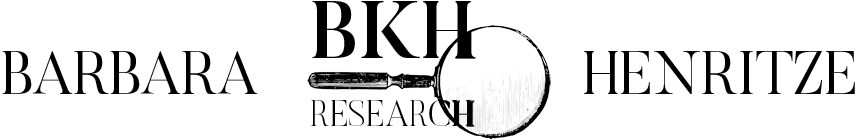What to do first, prior to researching
Getting Ready To Get Started
Several suggestions when you are about to start a new genealogical project:
- Clean off your desk and your “to do” list. You are about to create paperwork. scanned documents and/or files in amazing quantities. This means down to the nitty gritty, scanning your driver’s license, birth certificate and passport, sending it to a close relative who would be apt to help if you were on a trip and lost your luggage, backpack or purse. This means in addition to your spouse or child who might be on the trip with you, someone you trust whose phone number and email you know by heart (in case your cell is gone), who could email copies of all these documents to an airline or embassy. If you are to become the keeper of the documents in your family, take it seriously.
- Back up your computer and set a daily backup. Check it to be sure it works. I have had two horrible computer issues this year, a motherboard fryup and a bad chip in my new replacement computer. I use myotherdrive.com, a cloud based backup in addition to other methods. My automatic daily backup is now in the middle of the day when my computer is absolutely on instead of set for the middle of the night. I don’t leave my computer on all night, every night, so a 1 a.m. backup plan isn’t realistic. When I first started backing up it was a long cumbersome project and it slowed down the computer so much you could barely work. It’s not that way now. I also tend to back up again before I turn the computer off for the night, but that is probably a result of the effects of the last year’s issues and will dissipate. Backing up twice a day is excessive and I expect I will change the time to sometime after dinner.
- Get good at scanning, imaging and consistent at finding and naming your files. In the olden days of researching, you needed a four drawer file cabinet for about every five years of research. Now you can start off scanning everything and keeping only the originals, not copies of copies. When you name the scan, identify the document type, name, perhaps the date and or the place, enough information to differentiate it from past and future scans.
- Keep it simple. Open a family history or genealogy folder, keep a subfolder for each surname, put all the stuff you find on that branch in that folder. I use WordPerfect when others use Microsoft Word, to keep track of my research using footnotes for sources and lists of research completed. I use Gimp a free image manipulation program when others use Adobe Photoshop. Unless you have thousands of photographs lined up with the need to change the lighting, background, colorizing, shading and a hundred other professional photographic issues, the free program should work fine. Many budding genealogists purchase a linked data base program right away, for instance FamilyTreeMaker, Legacy Deluxe, RootsMagic, or The Master Genealogist. Wait to buy a program until after you have researched for a while and developed a style. Then compare programs to see which one has what you need and want. Wait to join the pay for view research sites and check your local library to see which ones are there for free. You may want to spend that money differently.